Subscribe to Our Newsletter
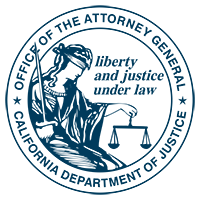
This Google™ translation feature is provided for informational purposes only.
The Office of the Attorney General is unable to guarantee the accuracy of this translation and is therefore not liable for any inaccurate information resulting from the translation application tool.
Please consult with a translator for accuracy if you are relying on the translation or are using this site for official business.
If you have any questions please contact: Bilingual Services Program at EERROffice@doj.ca.gov
A copy of this disclaimer can also be found on our Disclaimer page.
Our phones have become pocket computers. Think of the information your smartphone holds: call logs, text messages, your location, your contacts, your purchases, account passwords, photos, videos, and your web browsing history. Are you doing enough to protect this information?
Smartphones have privacy risks. They can be targets for malware and spyware and vulnerable to hackers. Even so, many consumers do not protect their phones with security software – or even with a passcode.
Your privacy may be at risk even if you keep your phone with you at all times. Take steps to protect yourself today.
In public places, be alert when using your phone: smartphones are valuable. Criminals snatch phones from distracted texters and talkers.
In the driver’s seat, turn off your phone. If you need to make a call or send a text, pull over to do it. Powering down your smartphone when you are behind the wheel can save lives – including your own.
You can also choose how accurate you want your location reporting to be. Location can come from GPS plus WiFi and cellular networks, or just one or the other. Keep in mind that a higher degree of accuracy will use more battery, so protecting your privacy protects your battery life too.
You may get notifications from apps asking to use your location in the background. For privacy, select “Don’t Allow.”
Over a million mobile apps are available today. They let us do many wonderful and useful things. They can also access our personal information and even our phone’s functions. Pause a moment and check out the features of the latest cool app before you download it.
App Reviews, Common Sense Media, available at www.commonsensemedia.org/app-reviews
"How to clear your data off a device," Computerworld (August 2012), available at www.computerworld.com/s/article/9229969/How_to_clear_your_data_off_a_device
"Before It’s Gone: Steps to Deter Smartphone Thefts & Protect Personal Info," CTIA (the wireless association), available at www.ctia.org/consumer_info/index.cfm/AID/12084.
"The Best Mobile Security Apps," PC Magazine (May 2012), available at www.pcmag.com/article2/0,2817,2402099,00.asp
"How to Remotely Disable Your Lost or Stolen Phone," PC Magazine (April 2012), available at www.pcmag.com/article2/0,2817,2352755,00.asp.
This fact sheet is for informational purposes and should not be construed as legal advice or as policy of the State of California. If you want advice on a particular case, you should consult an attorney or other expert. The fact sheet may be copied, if (1) the meaning of the copied text is not changed or misrepresented, (2) credit is given to the California Department of Justice, and (3) all copies are distributed free of charge.